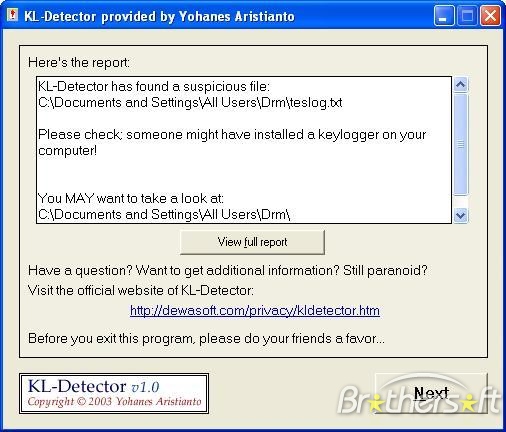Green Laser Pointer 30mw sinarnya 60kali lebih kuat daripada Laser merah, bisa mencapai lebih dari 1 KiloMeter di kondisi gelap seperti malam hari, Goa , Terowongan, sangat berguna untuk para profesional atau untuk tujuan serbaguna lainnya seperti object pointer yang jauh, Hutan, shooting softgun target , dll. , Jalur garis sinarnya dapat dilihat di kondisi gelap seperti benang ---------
green laser Power 30mw Menggunakan 2 AAA+ battery.
Keterangan Spesifikasi lebih lengkap silakan lihat di link berikut ini http://www.greenlaserbeam.com/